
No matter when you join the 28 Day Weight Loss Challenge, (it doesn’t have to be at the beginning of a month!) you can access the Healthy Mummy App and jump straight into the Challenge.
Every month, there is a different Challenge theme which offers you a complete customisable meal plan to follow. The theme could be something like Five Ingredients or Under, Metabolism Boosting or Sugar Detox and the theme of the month’s Challenge is reflected in the recipes.
To find the current Challenge, click on the Food section at the bottom of the Healthy Mummy App, this will take you straight to ‘My Meal Plan’. Here you will see the current month and challenge theme. By looking at the Week, rather than Day plan, you will see which week we are in.
Weekly Meal plans for each challenge are downloaded into the App every Wednesday. All Meal Plans can be customised to suit you and your families preferences.
You can click on the “SWAP” button on any recipe in a meal plan and from here you can search for other recipes that you’d like to swap the meal for.
For a Step by Step Guide on how to customise your meal plans, click here.
We also have different meal plan types that you can choose from. When you set up your profile, a meal plan type will be assigned to you, however, you can adjust and change this at any time.
Here’s some more information on the Meal Plan Types available and how to find them in the Healthy Mummy App.
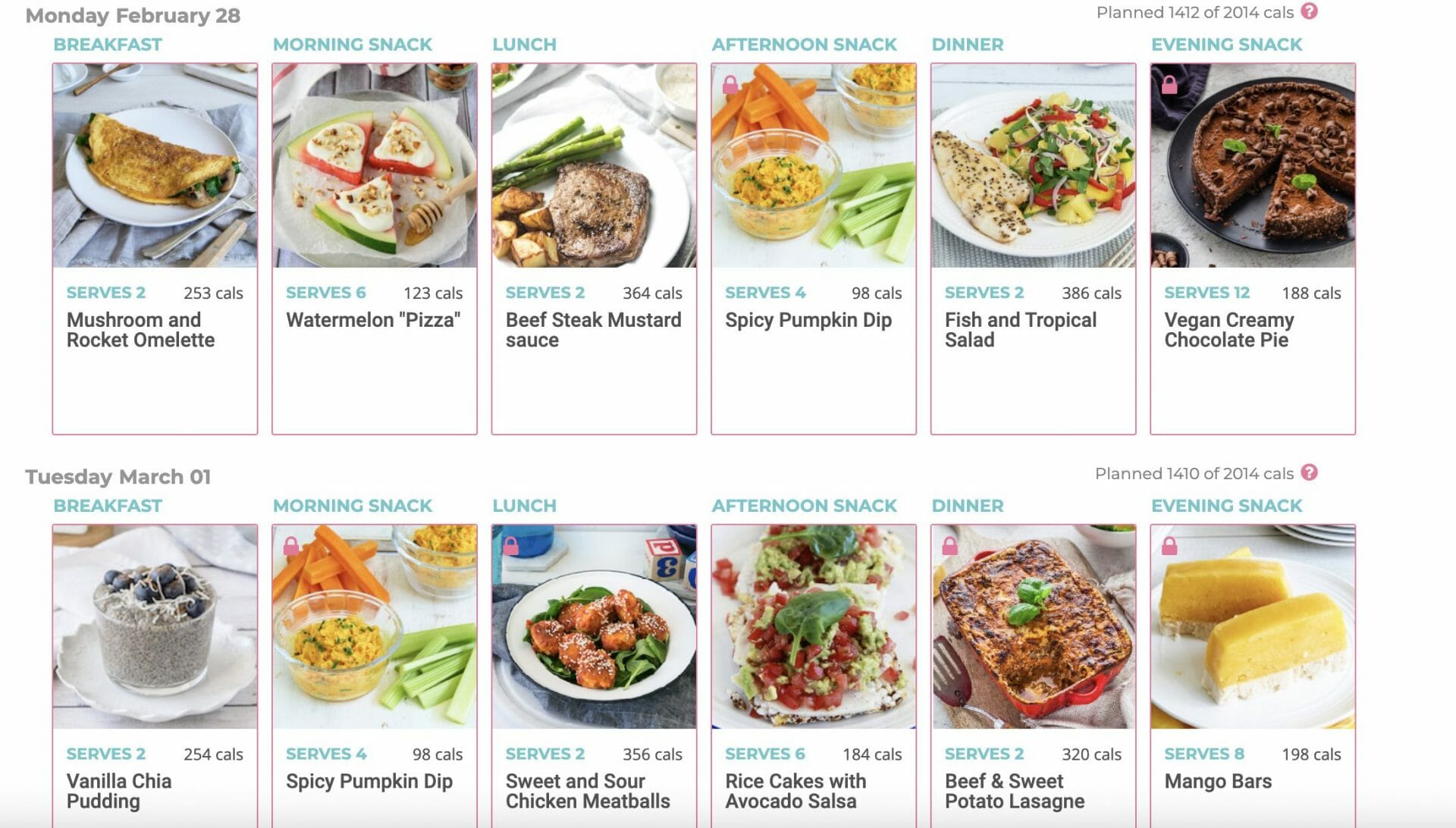
In the Food Section, you will also find access to over 6000 recipes, with filter functions for searching, plus your weekly shopping list for your customised meal plans.






